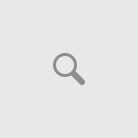With our previous posts we reviewed some of the Best Computer Screen Protectors available on the market today. Those Monitor/Computer screen protectors are physical products that can be applied to a physical computer monitor. Today we’ll be focusing on some of the Best Free Screen Protector Apps for Smartphones that can be downloaded through Google Play Store for your Android Device. These apps will be free with the option to get a paid version. So let’s see how these apps stacks up to each other.
Best Free Screen Protector Apps for Smartphones
-
Bluelight Filter for Eye Care

The Bluelight Filter for Eye Care is a free app which filters out the dangerous blue light around the screen. The app is designed to help reduce eye strain which can be real annoying when comes to bed time. The app made by Hardy-infinity produces a more natural color whenever you feel the need for some reading.
With the easy on or off one touch operation you can easily adjust the opacity of the filter. There are even 7 different colors to choose from. This simple app doesn’t drain any battery power when in use but when you need to take screenshots the Bluelight Filter for Eye Care will use battery power when turning the filter on and off.
Even though the app is free to use you will have the option to buy the registered version to be able to remove the ads.
Download the Bluelight Filter Eye Care
-
Eyes Protector (Night Mode)

Another free Screen Protector App for your Smartphone is the Eyes Protector (Night Mode) developed by Jimmy Chen. If you feel like your Smartphone is a bit too bright at night then its best to try out Jimmy Chen’s Eyes Protector (Night Mode) which has currently more than 50000 installs.
The app makes the screen darker when installed and switched on preventing the eyes from getting irritated from the bright blue light that’s been generated from your device. This app is pretty awesome in the sense of automatic scheduling which turns the app on/off whenever you see fit.
Even though the app is free you can also get the full version which features a Night Mode, Reading Mode and Custom Mode.
Download the Eyes Protector (Night Mode)
-
Blue Light Filter (Night Mode)

This app is doing actually as the name describes, filtering most of the blue light out that’s been generated through your Smartphone. The app works great especially during night when the screen seems to be brighter than usual. The app transforms the bright screen into a more natural color reducing the blue light that affects your sleep. Further features include:
- Screen Dimmer for adjusting the screen brightness to your specific needs
- Auto timer to automatically turn the app on/off
- Screen filter Intensity to adjust the filter intensity level
- Power saver to save battery life this is due to the reduction in blue light
Download the Blue Light Filter (Night Mode)
-
sFilter – Blue Light Filter

The sFilter helps you from blocking out the blue light that harms your eyes through those intense reading sessions. The sFilter is an awesome screen protector for your android device with lots of special features and best of all its totally free. Because of its speed and functionality it use low memory consumption as well as reserving battery power when in use.
Like most free applications which contains ads the Blue Light Filter is ad free and even has 12 colors to choose from for an optimized filter. Suppose you don’t like a specific widget at its original position, there’s even the option to move the widget to your desired location. With the ability to resize and adjust the opacity of the widgets the sFilter-Blue Light Filter is an excellent choice for those with blurred vision and people suffering from eye fatigue.
Download sFilter – Blue Light Filter
-
Twilight

Last on our list of Best Free Screen Protector Apps for Smartphones is Twilight. Twilight automatically adjusts the brightness of your Smartphone/Tablet according to temperature. As the day progress the app will reduce the blue light and bright whites to a more natural soft red color over the display.
Twilight is very pleasant to use especially during night time reading sessions. Twilight also has the ability to lower the screen backlight below the backlight controls of your device. You will even be able to choose between several different filter types which are automatically determined by the surrounding light. If you are using a Smartphone or Tablet at night Twilight may be your solution for eye fatigue.
Download Twilight
-
Blinkk

Even though Blinkk is not a screen protector I’ve decided to put it on our list as an alternative to a screen protector. This app can be downloaded through the App Store and can also be used as a Chrome extension. Blinkk will remind you to take a break when working for extensive periods of times on your PC.
This app appears at frequent intervals chosen by you reminding you to take that important break to relax your eyes. Blinkk is currently only available to Mac users and cost $0.99 to download through the Mac App Store.
Download Blinkk
Conclusion
Important: How to Choose the Best Cell Phone Screen Protector
These screen protectors is very useful, free to use (most of them with the option to get the paid version), reliable and will save you tons of money and time. This concludes our list of Best Free Screen Protector Apps for Smartphones, but if you really need a physical protector for your monitor then this Top 5: Best Computer Screen Protectors 2017 for Eye Strain is also available.