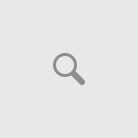If you are working in a highly competitive industry where you should protect your work at any cost from lurking eyes trying to steal sensitive data then a computer screen cover for privacy could be just what you need for safeguarding your private data. There is absolutely no necessity for reinventing the wheel when it comes to computer privacy filters. This privacy screen is not only made for privatizing your work but helps to reduce glare that shines from your monitor. Our top pick for this week goes to Targus 22-inch Widescreen LCD Monitor Privacy Filter.
The Targus Monitor Privacy Filter has got not only one but three ways to install your privacy screen so you’ll be able to choose what the best option for your monitor should be.
Targus Computer Screen for Privacy – Installation
• Quick Semi-Personal Installation: Like any other job preparation is of the utmost important to get the best out of your work. Clean your monitor’s surface with the anti-static cleaning cloth, making sure that no marks and dust are left behind.
The best way to clean a glass surface is to gently do circular motions without putting any pressing on the screen. You should see a blue tab in the corner of the privacy screen which you should use to pull away the protective filter from the screen.
This computer screen cover for privacy has a glossy and matte side which you can choose from. Your next step should be to place the selected side facing down on the table. Use the 2-inch strips and place it near to the four edges as possible. Push out any air bubbles from the strips and remove the paper backing from the strips. Gently push the adhesive side to the screen and press the adhesive strips to stick to the monitor.
• Adhesive Tab Guides: You can use the tab guides to easily remove and replace the Targus Monitor Privacy Filter. Like before fold away the blue tab from the protective privacy screen. The tab guide should be removed from the sheet exposing the adhesive side.
Firmly press the adhesive side of the tab about a half of an inch of the inside edge of the screen and repeat this step for all four corners of the monitor. Slide the privacy screen down between the tabs to secure it. This way you will be able to easily remove and replace the monitor privacy filter by using the tab guides as brackets.
• Under Bezel Tabs: The best way to customize your bezel screen is to use the under-bezel tabs. First, peel away the blue tab from your privacy filter. Create two tabs by twisting the under bezel tab when removed. Expose the adhesive side of the bezel from the backing and place one bezel tab about an inch away from the privacy screen.
Repeat this procedure for all four corners. Gently flecks the computer privacy screen with the notch side facing to the front and push the one side under the bezel of the monitor following with the other side. The under bezel tab lets you easily install the privacy screen for private work and easily remove it for casual work.
Check out the reviews at Amazon.com
Conclusion
Make sure to check out this computer screen cover for privacy which can also be used for an anti glare screen reducing the affects of Computer Vision Syndrome from Targus and let us know what you think about our top pick of the week. We’ll be reviewing one anti-glare computer screen or one privacy screen filter once a week so make sure not to miss our weekly top picks.