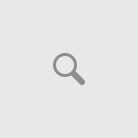Materials that’s been used in modern day anti-glare screens evolve day by day for the better. These monitor eye protector screens usually come in different sizes and most of them come with a glossy and matte side. While most screen protectors have the ability to reduce glare from the screen some of them are also manufactured as a privacy screen guard. Picking the right screen protector for your monitor can sometimes be frustrating especially if the product doesn’t live up to the expectations. With this in mind, we’ve found our top pick for week 3 the ANTIKA Blue Light Filter Anti-Glare Screen Protector.
While most screen protectors have the tendency to do more harm than good such as producing a dull color or even turning the screen color yellow the ANTIKA blue light filter won’t be sacrificing the original beauty of your screen. This protector reduces the amount of blue light emitted from the screen, reducing eye fatigue and eye strain.
Who Should Use This Monitor Eye Protector
Any person spending numerous hours staring at their monitor, suffering from eye strain or headaches should be using an anti-glare screen protector. These protector units help reducing eye fatigue, eye irritation, red eyes, and headaches.
Not only is these screen guards a health benefit but it will also prolong the lifespan of your monitor, protecting it from unnecessary scratches that could cost you a lot more replacing the screen.
Installation
First, you should wipe off the monitor with a clean cloth, I recommend using an anti-static cleaning cloth. Use the Alcohol cloth that’s provided in the package wiping off the excess dirt. After a few minutes come back and polish the screen with the cleaning cloth (make sure not to leave any finger marks on the screen).
This whole process should be done in a well-ventilated room. Lay the screen on a flat surface before applying the filter. Pick the side that’s the most comfortable for you to roll out the protector screen. Line up the filter and try to roll it out evenly along the edges of the screen.
Check for any air bubbles and gently squeeze it out using the air bubble removal scraper that’s also provided within the package. If done correctly then this whole process won’t take you more than 10 minutes.
Pros
• Reduce eye strain
• Prolong the lifespan of your monitor
• Use silicon adhesive film (no tape necessary)
• Drastically cuts UV rays from direct sunlight
• Preserve the natural image quality
• Can be used for touch screen based monitors
Cons
• Bubbles can be a bit tricky to get out
Click here to buy it over at Amazon.com
What’s in the Package?
– Anti-Glare Reflective Matte Protector
– Air Bubble Removal Scraper
– Cleaning Cloth
– Instructional Manual
Conclusion
This is a high-quality monitor eye protector that drastically reduces reflection from direct sunlight and overhead lights that may cause Computer Vision Syndrome. You may also want to read 2 of our most shared articles, What are the benefits of Anti Glare Computer Screen Protector and Computer Screen Protector Why is it Important to Install One?. Please make sure to share this article with someone you know. Don’t forget to leave a comment if you found this helpful.