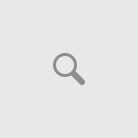As we all know any computer part whether it’s a hard drive, processor, computer mouse or cheap backlit mechanical keyboard, this hardware doesn’t last forever. Not only will this hardware malfunction during their giving lifespan but it also gets outdated as new improved computer parts flood the market. Keyboards are one of that hardware’s that evolves rapidly.
Maybe you’ve become annoyed with your current outdated keyboard with its keys that get stuck when you are just about to finish an important document. Whatever the reason may be you could certainly benefit from a cheap mechanical keyboard whether it is for gaming or the regular typing.
Different types of keyboards are made for different functions such as:
• Gaming Keyboards are made for gaming
• Ergonomic keyboards are made for typing
Some keyboards are even made for health benefits, such as:
• Ergonomically shaped keyboards that will help relieve stress on your joints providing you with a better working experience.
• Wireless keyboards are designed so you could space yourself further away from the monitor, reducing Computer Vision Syndrome which is a symptom affecting your eyes.
Here are some features you should know when shopping for a new keyboard:
Connectivity Options
The easiest way to connect a keyboard to your personal computer is through a wired USB connection. The majority of keyboards are usually plugged and play. Meaning, that once you connect the keyboard to the PC you will be able to start using it. Some gaming keyboards do come with drivers before you will be able to start using it. This is very common in gaming keyboards that come with a high price tag.
While wireless keyboards draw their power from batteries, wired keyboards draw their power from the USB. Pros and Con’s of these wireless and wired keyboards:
Wireless Pro’s Wired Pro’s
• Free up clutter on your desktop Draw power from the USB
• More flexible to use Lag Free typing and gaming
• Health beneficial
Wireless Con’s Wired Con’s
• Lag when typing or gaming Cluttering your workstation
• Use batteries which could be costly Risk of attracting CVS
Most wireless keyboards connect through a 2.4GHZ connection to the PC. A small thumb size USB dongle connects the link between the wireless keyboard and the PC. Depending if you are using the same brand of keyboards in different locations you will be able to use one single USB dongle for connecting your wireless keyboard or mouse sets.
Bluetooth Connectivity
This sort of connection process doesn’t use a USB port but rely on pairing two or more devices. Devices such as Smartphone’s and Tablets are more likely to be used with Bluetooth connection between PC and mobile devices. Bluetooth capabilities only give you about 30 feet for pairing these two or more devices with each other and draining battery life very quickly.

Key Switches
As a matter of fact, key switches has become one of the most important aspects of a keyboard and you’ve probably seen and heard a lot of praise about what’s the best key switch. As for professional gamers they tend to lean towards mechanical switches, which you will find in expensive and cheap mechanical keyboards, rather than the scissor or dome switch.
Scissor key switches give the impression of a uniform feel, while the attached plunger under each keycap allows for a shorter key travel each time you press a key. With the scissor key switch, you’ll have a shallow type of typing feel which is more durable than dome switches. Silicone dome switch keyboards would likely be purchased with a new computer set.
Underneath these keycaps, you will find layers of silicone membranes which form a grid of rubber bubbles. Pressing each key will give a sense of mushy feeling. Over time this silicone membrane will lose its springiness and its responsiveness will also not be as great as a few months back when you first bought it.
Mechanical keyboards have a spring loaded key post under each key. These type key switches are better equip for gaming which will eventually give a better tactile feedback when a key is pressed. The springs under each keycap last much longer and are easily repairable. Mechanical key switches have a definitive clickety-clack sound and keystrokes will register much faster compared to the dome or scissor switch.
Ergonomics
Lately, more and more keyboards that flood the market are more likely to have some sort of health benefits like ergonomic keyboards. This type of design reduces stress on joints and help with a more comfortable typing experience. Some of these keyboards come with a wrist padded rest which can be detached when needed.
Standard vs. A Cheap Backlit Mechanical Keyboard
While all keyboards are not made equally, all of them have the ability for typing or gaming but when it comes to competitive gaming you would rather go for a gaming keyboard.

Gaming keyboards will give you the flexibility to perform numerous commands with a touch of a button. These gaming keyboards are also more responsive and durable than the standard keyboard and come with features like:
• Anti-ghosting
• Removable keycaps
• Backlit effects
• Extreme durability
• Macro commands
• DPI preset levels
Anti-Ghosting
This is a term that’s been used to let gamers know that when multiple keys are pressed at the same time that a specific key will not disappear from registering.
Removable Keycaps
This means that some keycaps like the W, A, S, D can be swapped out or replaced.
Backlit effects
Backlit effects give the gamer the ability to customize their keyboard to show different light effects on different parts of the keyboards. This is excellent for gamers who like to play in the dark.
Extreme Durability
Like said before, gaming keyboards are more likely to be more durable than standard keyboards due to spring mechanisms under the keycaps.
Macro Commands
This is to simplify a long series of keystrokes into a single keystroke with on the fly recording. This is executed with the macro button.
DPI preset level
This is to set the sensitivity level of your keyboard and these settings also apply to some gaming mouse. These DPI preset levels various from keyboard to keyboard which can be from 1600 DPI up to 5600 DPI.
Final Thoughts
There are obviously a lot of different keyboards on the market whether it is just for typing important documents or doing hardcore gaming not all are made equal in respect of functionality and durability. Why not start you search with some of our recent keyboard reviews which we think you would find interesting. You’ll also find a some cheap backlit mechanical keyboard in our reviews down below.
For gamers with a budget under $50, this should be an ideal starting point.

For professionals with a budget under $50, this should be your ideal starting point.

For gamers that want to take their gaming to the next level?

Colorful keyboard and mouse combo sets under $50

See also our review on these cool gaming mice.

Please don’t forget to share this article with someone you know who might also look for a cheap backlit mechanical keyboard and please leave a comment down below sharing your experience using any type of keyboard.