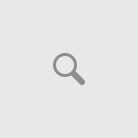Wi Fi Home Routers
If you have recently found yourself at the airport or in some café it is likely that you have received the notification on your cell phone – “wireless network available”. These days we take that for granted. But have you ever wondered what is behind that simple phrase and asked: what is WiFi and how does it work? After reading this article you should be in a better position to make an informed decision on the best wireless router for home use.
In this article we will go over some basics about WiFi and the devices that are used for that purpose. This is some basic but useful information on a wireless router for home users. Are you gaming? Streaming music? Streaming movies? These are all activities going on the the typical home. Sometimes all at once from different users.
Wireless network standard IEEE 802.11, popularly known as WI-FI is used to connect computers in homes, schools or public places. It has many advantages over a cabled network. It is inexpensive and easy to install.
These networks use radio waves like TV sets, mobile phones, and well, radios.
The network card for wireless communication can take the form of an embedded piece of hardware in your device, an add on card or a usb adapter. It translates data from your computer into radio waves and sends it via the antenna into the ether. Routers and access points pass your requests on and then transmit the information back to you in the blink of an eye.
What is the architecture of WiFi like?
Components of the wireless network are divided into:
- Wireless access points – wireless routers (WTR) or WiFi range extenders – The signal is received and decoded by these devices. They send data to the Internet using a wired connection. The router is also used to receive data from the Internet, translate it into radio waves and send them to the wireless PC adapter.
- Clients – consoles for gaming, laptops, desktop PCs, streaming devices.
Here, we are going to explain in more detail about broadband routers.
They are used to provide access to the Internet or a private computer network.
The Wireless router for home consists of:
- A port to which you connect the cable or ADSL modem
- The router
- The network switch
- Firewall
- A wireless access point
The wireless router for home provides for the networking of wired and wireless devices. It is also used for sharing printers, and external drives, etc.
Several hundred feet of coverage in all directions is attained by most wireless routers, despite the fact that some obstacles like walls can hinder the signal.
When you connect the router, it should be able to work with its default settings. Most routers will allow you to enter the routerlogin at the router address to access the “Web interface”. This also known as the configuration page, where you would change all the settings. Here you can set:
- The network name – also called SSID (Service Set Identifier)
- The router channel – routers are usually using channels 1, 6 or 11. If people that are living in the same building have routers that use the same channel, interference may occur. Maybe reception will be weaker. Choosing another channel will resolve this problem.
Security options of your router
Security of WiFi networks is also a vital issue. Authentication on the router must not be left open (Open Authentication). If it were anyone who has a wireless adapter in your neighborhood might freely use the signal from your router. Most people would like to increase the privacy on their network. This requires a minimum of effort in setting up some security options. You will want to seriously consider security when setting up a wireless router for home use. Additional users will slow down the network. Your information could be at risk also.
The first level of protection includes filtering clients, based on a physical address of their wireless adapters. Any network interface card for cabled or wireless networks has a physical or MAC address. You can set up your router in a way that only computers with specified MAC addresses can connect to the network. Earlier, it was a good form of protection. But since the MAC addresses on a network adapter can easily be discovered by scanning the traffic and then also easily be cloned, a malicious user can quickly bypass this protection.
The second level of protection involves hiding the network name or SSID. On your router, you can set the SSID so that it is not broadcast and that only users who know it in advance can connect to the network. Setting a routerlogin username and password that will be requested of you whenever you connect to the SSID with a new computer is a good idea. This protection can be bypassed by the scanning of network traffic, too.
The third level of protection involves the use of encryption. Obsolete WEP (Wired Equivalent Privacy) encryption involves shared key authentication and because of the weakness of the cryptographic algorithm, it was quickly broken. Even the use of this encryption combined with MAC address filtering and hiding the SSID is not safe. However, the use of new techniques of encryption WPA (Wi-Fi Protected Access), and WPA2 combined with MAC address filtering is quite safe and will rebuff most attacks.
The Need for speed: A wireless router for home and all of your needs
Better Wireless routers of a newer generation, at least support the 802.11n standard of wireless communication between devices. The best WiFi routers which are the newer and faster models support the 802.11ac standard (from 2008.) These bring considerable improvements in terms of higher operating speeds and range and should be considered the best choice when it comes to a wireless router for home on the larger size. Devices based on the 802.11n standard are limited to a theoretical maximum transfer rate of 600 Mbit / s, while the newer 802.11ac support data exchange speeds of over 2600 Mbit / s. Of course, the lower speeds will get you by if you have only one device using data at a time and light usage. But you can clearly see that there is a seriously big speed difference between 802.11b / g / n and 802.11ac wireless broadband routers in favor of the second one. This is also important if you are setting up a wireless router for home business needs. Consider the amount and size of the files you may need to send to coworkers and or clients.
It is good to know that devices that support communication on 5GHz Wifi channels can be connected to the 2.4GHz wireless network, but the opposite is not possible. Also, one should know that the wireless network at 2.4GHz has greater range, which can be useful in a situation where you have problems to maintain a stable 5GHz connection. However, the best Wifi routers for home utilize the network band at 5GHz and thus enable higher data transfer and faster internet traffic than those at 2.4GHz. They are ideal for use in homes and small buildings. The two types of wireless networks that operate on 2.4GHz and 5GHz WiFi channels have a certain number of channels through which they connect to mobile devices and computers. Each channel is, in fact, a piece of the wireless spectrum, that WiFi routers transmit a signal trough. But the signal can overlap those emitted by neighbors’ devices especially if you use a WiFi range extender. That can cause interference and also if not secured, as mentioned before, allow someone close by to jump on your network.
Most of the best WiFi routers have the ability to automatically select the best channels for communication with the least interference. That said, there may be a small number of cases when it is better to manually adjust the channel of communication to one that has the least loaded at the time. If you set the channel of communication between your device and the router manually, there are a large number of WiFi software applications for mobile phones that will analyze the current coverage of wireless networks in your WiFi router range and recommend the selection of the channel with the least interference. It is good to know that wireless networks that operate on the 2.4GHz frequency have fewer channels available, which often leads to interference due to overlapping signals, from those working in the 5GHz wifi channel range That is one of the reasons why 5GHz WiFi channel devices offer better working performance and faster transfer data wirelessly.
If you are not satisfied with the speed of your wireless router for home connection, there are several options -Move to one of the best Wifi routers for streaming with 802.11ac technology, upgrading the wireless adapter and buying a router which supports beamforming.
You may ask – what is beamforming?!
Here is the answer.
Beamforming is one way to improve your Wifi signal when you are far away from your router. When you use beamforming, instead of your router sending out a signal that gets wider and wider, once the broadband router connects to your phone for instance, the signal will communicate your device in a straight line which will give you a stronger signal.
There are two types of beamforming:
- Explicit – that gives you the strongest possible connection, because in this scenario, both the client and the broadband router support beamforming
- Implicit – that makes your connection a little bit better, but not the best possible, because, for example, your router supports beamforming, but the client doesn’t.
Beamforming can help us to:
- Extend Wifi coverage
- Deliver a more stable Wifi connection
- Deliver better Wifi throughput
- Reduce interference of the broadband router
You should know that although your device is 802.11ac that doesn’t mean that it supports beamforming.
That is why you should check make sure the device supports it before buying it.
Best WiFi Routers for gaming on multiple devices
When it comes to gaming, there are various opinions about the best characteristics of routers that support it. People that do gaming have specific needs and one thing they don’t need is a broadband router that bogs down their game play.
Some gamers think that only a wired connection can give them the very best gaming experience. It really is the ideal solution, but because most of us don’t like to deal with the network cables all the time, the choice typically is a wireless connection.
Just like your computer needs to have right components to support gamers’ needs, the router must have it too.
First of all – if you need of the best WiFi router for gaming and streaming in 2017, don’t buy one if it is not “802.11ac” standard. The numbers that follow the AC, like 1900, 3200… etc describe how fast the router would be in the ideal situation. So, the AC1900 is quite good, but if you want to provide yourself a safe future, you should buy a model above AC1900. The best Wifi routers are 2500MBps and above. If your search is for the best wireless router for home game-play, you can find our list of The best Wifi router for gaming here.
To summarize – more expensive doesn’t always mean the best, so check out our article on The best Wifi router under 50 and The best Wifi router under 100.
You will want to make sure the router is dual band (for 2.4GHz and 5GHz bandwidth) and has Quality of Service (QoS) (it allows you to manage which devices get an Internet signal first) and supports Beamforming technology.