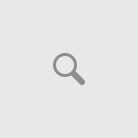There are hundreds of tablets on the market, but which one is right for you? Whether you want an iPad, one of the many Android tablets available, or a Windows Base OS for productivity, here you will find the most important factors when shopping for a Tablet.
Choosing the Best Operating System
Just like a desktop PC, if you consider getting a tablet, you need to pick the best possible operating system according to your needs. Fierce contenders like Apple with their iPads and Android-based operating systems with so many hardware choices from the likes of Samsung, Acer, Asus, Samsung, and others. And we are constantly seeing affordable Windows 10 tablets built around Intel’s Atom processor from various manufacturers like Asus and even Acer.
Android-based tablets include support for multiple user logins so you will be able to share your tablet with your friend or even a family member. This is a useful feature that’s missing in Apple tablets (except for Apple’s Family Sharing program, which isn’t the same thing).
Windows 10 has much more to offer while experiencing a more professional computing performance, with full x86 support for all of your Windows software like VLC, Blue Stacks, Video Editor, etc. And you can even run the registered version of Microsoft Office when you decide to buy a Win 10 tablet.
What about Tablet Price?
Tablet Price will always be an issue but Android-based platforms go from low to high. Google’s Operating Systems lets manufacturers build products ranging from as little as $50 to more than $600. These products fit a wider range of niches and tastes than the expensive Apple iPad.
With thousands of bargains on the market promising to deliver the same Android experience as big names, many of these non-branded tablets are perfectly serviceable, but we recommend choosing a branded tablet you can rely on for customer software support and hardware quality control.
Screen Size and Storage Capabilities
When you’re are looking for some generous real estate and plenty of storage space few things is important to consider. The term, “7-inch or 10-inch refers to the size of the screen, and not the size of the tablet itself. 7-inch tablets are considered small screens, while 8.9-inch and 10-inch tablets are considered large-screens.
Screen resolution is one of the most important aspects of screen size, especially for eBook reading or surfing the Web. If you consider yourself an Android fan then I would recommend a 10-inch tablet with a display of at least 1,280 x 800 resolutions.
Larger screen tablets also have some disadvantages like its weight. The typical 10-inch tablet weighing almost a pound which can be very frustrating to carry around but it’s much more portable than Laptops.
When you look for a reasonable amount of storage than Cloud storage is an option for many tablets. Some of this offline storage include: (Amazon Cloud Storage, iCloud for iPads, and OneDrive for Window based Tablets), but when it comes to on-board storage, more is always better. Apps, music, videos, and photos, can take up a lot of space.
Depending on the tablet these storage capacities can be as little as 512 MB up to 16Gig on-board. Most modern day tablets have the capability to insert a micro SD card to expand the storage space up to 64Gig.
Final Thoughts
With all the different models, whether it is branded or non-branded, different operating systems like Windows based or Android we all seek a device that’s not just portable but should have capabilities to super charge our activities. Whether we like it or not tablets are here to stay.