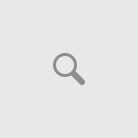Keeping your computer as cool as possible can be a very daunting task especially if you are a hardcore gaming fanatic and don’t forget if you are staying in places that reach scorching temperatures outside. You can check the temperature of your computer by logging into your Bios configuration settings and then navigate to your PC’s health Status and there you’ll see at what temperature your computer is currently running. A healthy PC should also be running at temperatures between 30 degree Celsius and 50 degree Celsius, depending on various factors such as the air around and inside the PC, the programs or games you are running, the amount of thermal paste on the Processor and how clean the inside of your PC is. We can go on with the list of problems that may affect overheating but with extra fans, you’ll be able to keep temperature levels at a normal level. With extra fans that generate more power and air flow would be wise to invest in a 5.25 fan controller to control each fan to the exact specification that you need.
NZXT Sentry 5.25-Inch Touch Screen Fan Controller
This 5.25-Inch touch screen fan controller is powerful enough to support almost any high-end gaming fan. This 3 pin fan controller has long enough cables to fit nicely around a mid tower case. 
Controlling each fan separately can be very useful especially if you have multiple graphic cards that need more cooling during heavier loads.
This 5.25 Touchscreen controller fits perfectly into any bay compartment with screws to help with a stable fit. The touch screen control panel with its LED lights shows the temperature in Fahrenheit and Celsius. It also comes with features like manual and automatic controlling modes.
• Touchscreen LED interface with both Fahrenheit and Celsius
• Easy installation
• Controls multiple fans manually or on automatic
• Powerful enough for most fans
Click here to view it on Amazon.com
Aerocool Fan and Temperature Controller with USB 2.0
This X theme design fan controller warns you when overheating is taking place inside your computer so you can immediately take action. If you are running multiple fans then this controller is more than capable because it will control and monitor up to 5 fans simultaneously.
You will even be able to switch the LCD display of during night times when you go to bed and not need to worry about the controller because it will still control and monitor the fans like its suppose to.
While most wires of fans controllers are typically short and made for a standard mid casing this 5.25 Fan Controller has wires than can fit any case. Most gamers like the inside of the PC clean and without wiring so I would suggest that you try and hide the cables neatly between the back panel of the case and the controller.
• X design LCD panel
• Control and monitor up to 5 high-end fans
• Switch between Fahrenheit and Celsius with just a push of a button.
• Overheating warning system
• 2x USB 2.0 and Mic and audio ports
Click here to view it on Amazon.com
Thermaltake Commander Touch Screen 5.25 Fan Controller
Thermaltake Commander that’s what they call their fan controller which connects up to 5 fans and monitor it on a 5.5 Inch touch screen display.
With the automatic fan controlling unit you will be able to set each fan’s speed to your liking for best airflow to keep components inside the box at a consistent level.
With the built-in temperature warning alarm system, you can expect to receive warning signals if there is a possibility of overheating.
The Commander will fit nicely into a 5.25 bay and will let your PC look like more than it is worth.
• 10 Watts per channel that connects to 5 fans
• A big 5.5-Inch touch screen display
• Alarm warning system
• Automatic and manual fan controlling unit
Click here to view it on Amazon.com
![]()
Conclusion
Not all 5.25 Fan Controller Units will be a good buy for your gaming PC. First, check if it is absolutely necessary investing into a fan controlling unit. If for some reason you have a problem of overheating then make sure that you read this post. Fan controlling units will ultimately make it more convenient to monitor and control individual fan speeds and some even have alarm monitoring systems in place helping you protecting your PC.
I hope you found this review helpful and please share it with someone you know.