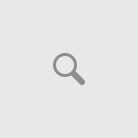Gaming communities like Google plus, Facebook and Reggit is growing by the thousands on a daily basis. These communities only have one thing in common and that is playing games. Well, in fact, it is absolutely not just about playing games but they share their skills like PC building, gaming strategies and top performing gadgets with each other.So if you new to the online gaming world and need some solid advice in any area of gaming than I suggest that you have a look around these awesome communities and get some expert advice without even spending a dime. Some questions you will probably see is what’s the best gaming keyboard under $50 or what’s the best solid state hard drive for gaming.
Other common questions would be why my PC isn’t booting normally or when is the launch date of the new Call of Duty. Well, I’ve taken one specific question, what’s the best gaming keyboard under $50 and got some surprising answers that I like to share with you today.
Thermaltake eSPORTS Commander Gaming Keyboard and Mouse
Thermaltake which needs no introduction into the world of online gaming set high standard building gaming components which deliver not just excellent performance but is customizable to your own preference.
Why settle for one if you can get two, well yes this gaming keyboard and mouse combo which is well priced below $50.
What I observed and which is a reality we as gamers have a tendency to pressing really hard on the buttons of our gaming keyboards while trying to escape the heavy artillery of our enemies causing early keyboard failures.
Well with the Thermaltake Commander this won’t be much of a problem because the keyboard is made from heavy duty plastic and have replaceable metal caps for future replacements.
The gaming mouse fees it bit light when moving it around the desktop but it surely not a big issue. Just like the keyboard the mouse also has a backlit function which only comes with one main color.
You can buy the Thermaltake Commander over at Amazon
Cooler Master Devastator Gaming Keyboard and Mouse
The Cooler Master Devastator keyboard and mouse combo cost only a fraction of the price like most mechanical keyboards. Although this is not a mechanical keyboard it surely feels like one when pressing down on the keys.
This mechanical feel is made possible through a highly optimized membrane positioned just underneath the key caps. As can be expected like most newer gaming keyboards and mouse combo sets they are all ergonomically designed for a more comfortable game play just like the Cooler Master Devastator combo set.
This reasonably priced keyboard with a mouse has a slightly compact form factor with a full 10 key layout for ultimate use. The keyboard is built to withstand almost any wear and tear while the mouse feels fairly comfortable.
Scrolling is as normal as can be expected from a low budget mouse and keyboard set with some slight clicking placements. Padding is also visible on both keyboard and mouse for extra added stability.
As can be expected from a budget keyboard and mouse set it obviously comes with some flaws like the lettering on the keyboard is almost invisible when the back-lighting mode is off and the mouse doesn’t have any macro’s.
You can buy the Cooler Master Gaming Keyboard and Mouse over at Amazon
Redragon S101 USB Gaming and Mouse
The Redragon S101 is a keyboard and mouse bundle which you can get for far below $50. The keyboard comes with a nicely braided cable giving it a nice quality touch. Underneath the keyboard you’ll find some strategically placed draining holes for that unfortunate water or coffee spills. The overall design of this inexpensive gaming keyboard looks superior and the build quality is as good as one can expect from a gamers point of view.
The keyboard offers integrated media keys for easy excess to your playlist. You can even remap your normal arrow keys for the WASD keys which makes a great option for most gamers. The Window key can be disabled when playing games so there should be now worries about any type of distractions when you’re in the heat of a battle.
This is a full fletch standard 104 keys keyboard with 12 multimedia keys. While this keyboard has no backlit capabilities it however has 5 spots across the keyboard that has Led lights which constantly stay on. The keys are laser engraved for a longer lasting print effect.
The mouse comes with a 3 DPI settings 1000/1600/2000 with an 8mm width antiskid track-wheel. It is installed with a super fast gaming engine and long lasting Teflon feet pads. This mouse is a bit heavier than a normal mouse which helps with stability when moving across a platform.
You can buy the Redragon S0101 Gaming Keyboard and Mouse over at Amazon
SportsBot SS301 Headset, Keyboard and Mouse Combo
The SportsBot comes out as a package deal with Led Headset, Led Keyboard and Led Mouse. The keyboard is itself a bit on the lightweight side but for inexperience gamers this shouldn’t be a problem. This full size 104 keys keyboard has a few light setting that gamers can play with, low medium and bright. It is also featured with 10 dedicated multimedia keys for easy excess for controlling music, e-mail or homepage. The keyboard weights about 800 grams and has a keystroke lifespan of about 10 million times.
The SportBot Headset offers reasonable and responsive bass and tremble. The soft faux leather earpads is designed for giving extra comfort while the extendable headband is made to fit most heads. On the side of the headset you’ll find the volume control for easy access for controlling the volume to your specifications.
In order for the headset’s Led lights to work you’ll need to have an extra USB port available. The 6 foot cord is long enough for connecting the headset with the PC. There are two different color cords to distinguish each function from one another. The red is used for chat sound and the black for in game sound.
The SportBot mouse however have features like DPI settings which you can set between 800/1200/1800/2000. Which means the higher the settings the faster the mouse will be able to scroll? The mouse will automatically install once you connect it to the USB port. The two buttons on the left side feels a bit cheap and don’t give the response of an actual feedback.
The overall weight is about 65g which is a bit lightweight but movements will accelerate due to its weight. This gaming mouse has a lifespan of more than 3 million error free strokes.
This 3 piece package is designed for gamers that are on a tight budget whether they are students or just looking for an all in one gaming package. The SportsBot package is worth looking in to and at a price range far beneath $50 the built quality is worth every penny.
You can buy the SportsBot Gaming Combo over at Amazon
Alienware TactX Gaming Keyboard
Also in our featured top 5 list of the best gaming keyboard is the Alienware TactX. This good looking keyboard comes with 2 separate customizable lighting zones. The WASD keys have anti-ghosting technology installed in it. This isn’t a mechanical keyboard but it offers a lot of functionalities. Furthermore you’ll be able to enjoy 6 customizable macro keys and unlimited customizable user profiles.
The keyboard also features a gaming mode switch which allows you to disable the Windows and content menu keys. This unique piece of equipment can sync colors with your PC gaming effects. Keys are a bit more pushed together and the spacebar is also a bit oversized thus you will need to get used to typing on the keyboard.
The Alienware TactX Gaming Keyboard comes with 2 USB inputs one to power the light effects and the other for key commands. This gaming keyboard is compatible with Windows 7, 8, 8.1 and Vista.
You can buy the Alienware TactX over at Amazon
Conclusion
Make sure that you check out the best gaming keyboard under $50 that I reviewed above. Read also our review on these inexpensive mechanical keyboards that you can buy over at Amazon. Still our best and most trusted gaming keyboard is the Corsair K70 RGB Mechanical keyboard.