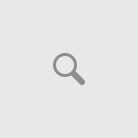Unfortunately, one of the most common problems that I have come to noticed is that many computers that I’ve been working on have the problem of randomly shutting down or just starts to stop working. After further investigation, I noticed that one of the main reasons for the PC to randomly shutting down is because of an overworked power supply. In this article, I’ll be covering Testing A Bad Power Supply that has been overworked or burned.

What is a Power Supply?
In a technical point of view, a power supply is a switching transformer that switches AC current to DC current. AC current (Alternating Current and DC Current is Direct Current). The power supply or the switching transformer reduces the actual current for example 230 volts to 5v, 15v or 20v to run the motherboard, hard drives, and DVD Drives.
The Difference Between Two Main Power Supply Units
While the notebook and laptop use an adapter in the middle of the power cable to reduce the incoming power the desktop computer keeps his inside the casing. Most power supplies you will find on the at the top, inside of the computer casing but with the most advanced computers like gaming computers, you’ll find the power supply on the bottom of the computer case.
Most power supplies units have vents or openings with fans inside to produce cold air and push the warm air out of the box to keep the components of the computer at a cool temperature. This is to prevent overheating of components.
Testing a Bad Power Supply?
You should look up the specs of the power supply at the manufacture’s website to determine what the actual watt output of the power supply is if you don’t see it on the side of the power supply. Buy buying a power supply with more than the maximum output that your computer needs could have its benefits.
On the other hand, some scrupulous manufacturers tend to deceive buyers into buying their power supplies in letting them believe that that PSU produces more watt output than others. Be causes not all manufactures power supplies is  shown identical by watt output considering deceptive electrical formulas that they use.
shown identical by watt output considering deceptive electrical formulas that they use.
Especially gamers should look deeper into specs such as temperature like Degrees and Fahrenheit. Please Note: A high-end gaming card requires a larger amount of power to run smoothly.
Test the Power Supply
If for instance your power supply failed and you are not sure then I would recommend that you buy a Testing Device to get some readings from it. Another way is if you are in possession of a separate power supply than you need to take the old one out of the box and replace it with the spare one.
Here I’ll list a few common issues that you might have encountered with your PSU:
Your PC won’t turn on: Before testing your PSU with a tester and with another PSU make sure that the switch is turn on (this will be on the back of the power supply) some power supply units have one.
Make sure that your surge protector unit is turned on (if you have one) and check that the power cables are secured on both sides (the PC and the wall plug).
Check your house breaker unit’s maybe one switch tripped and may be the cause for your PSU not to turn on.
Try another wall plug and another power cable just in case one of the two did not get burned. If you are still getting no power to your computer it’s time to get a tester or a spare PSU.
The PSU smokes, sparks and make strange noises: If your power supply unit smells like smoke or make strange noises, you should immediately plug it out so that you keep the damage to a minimum. Often power supplies which act up will cause major damage to other components in your computer. Make sure nothing is burned like the motherboard, and then replace the old PSU with the spare one.
Test the motherboard with the spare PSU and if you have more than one memory card then I strongly suggest that you test the motherboard with only one memory card. Test each component separately like the hard drive, DVD Drive, Video Card and Sound Card to make sure that everything is still in a working order.
My Computer requires connectors my PSU don’t have: If you are in possession of a power supply unit that doesn’t support connectors that your computer needs then you can make use of adapters.
They are relatively cheap and very easy to install. Modern day PSU supports recent and most future motherboards and components.
Confuse what power supply you should buy. Then you should read Choosing The Right Power Supply.
Please do comment if you have some information regarding Testing a Bad Power Supply that we can share with the community.