Generally, the most important aspects of your PC are the visual aspects but what happens when you find out that there is no sound coming from computer speakers. You can only hear a buzzing noise coming from your computer speakers and all you can think of “maybe it’s time to buy a new set of speakers”. Well no sound from computer speakers? no problem we’ve got you covered.

If you are reading this then I recommend that you read this post because here I will covering a few aspects that can help you sort out your problem and hopefully you don’t have to spend extra money to buy a new set of speakers.
Let’s Begin AT the Obvious Problem
Apparently many of us including me made the mistake of putting the sound on mute or lowered the volume to 0 so just check in the bottom right-hand corner (if you are using VLC media player)that there is no red cross drawn across the speaker icon.
Make sure that you also check in the bottom right corner of your screen that you’ve actually had some sound vibration coming from the speaker.
The louder the sound the more sound vibration and verse vice. So ![]() make sure that everything thing is in order (no red cross and some sound vibration).
make sure that everything thing is in order (no red cross and some sound vibration).
I remember one time while we were rearranging the furniture that after I plug the computer into its new space I’ve accidentally plugged the jack of the computer speakers in the wrong position on the back of the motherboard.
So just make sure that you’ve actually put the jack of the speakers in the correct input of the motherboard.
Check the Hardware
What I also recommend is that you should check the wire of the speakers that it is broken in any way, this can happen if you have a dog (some dogs like chew on wires even rats). If so just rewire the two broken parts together using some isolation tape and you should be good to go.
If the wires are not broken in any way then you can check the speakers on another PC just to confirm if it is working and that the problem is not coming from your computer’s software.
If the problem comes from your PC than the sound drivers has been corrupted due to some corrupted software that you’ve probably downloaded or got from someone else.
Windows Sound Drivers Got Disabled
It is not so uncommon that your Windows sound drivers got automatically disabled due to virus attacks so you need to check if it could be the cause of your problem.

First go to Start and then click control panel then administrative tools, computer management and finally device manager. Look under Sound, Video and Game Controllers if there is any yellow exclamation mark that means that your sound driver has been disabled. By reinstalling the driver, your problem will be solved.
Corrupt sound drivers
As you should know that one’s in a while you’ll see or experience something very strange about your computer or laptop maybe it just went really slow when you start it up (read the report here the cause and how to fix it) or some applications just don’t want to open. I know cause I’ve experienced it a couple of times and most of the time it’s because of corrupt drivers.
This can happen by:
– downloading certain software from a untrusted a website
– Shutting down your PC the incorrect way
– antivirus is outdated
– not restarting your PC regularly
In the event of corrupt drivers, I recommend that you first run a virus check just to make sure that your PC is free from viruses. If you have your motherboard CD reload the sound drivers and see if fix the problem.
Mostly this should help but if not download driver talent and run the application. This program checks for changes in your operating system and fixes it automatically.
If nothing above helps then you should reinstall your operating system or get someone who can reinstall it for you.
Depending on the age and how the motherboard has been looked after it is possible that the sound chip on the board is not functioning properly. If it is the case then I would recommend that you buy an internal sound card or an external sound card.
– Internal sound card (should be plugged in the motherboard and should come with drivers)
– External sound card (looks like a flash drive and should be plugged into the USB of the computer)
Depending on the age of your speakers it may also have came to the end of their lifespan I would suggest that you find a good pair of computer speakers that won’t break the bank. Also check these post on Best Budget Desktop Speakers Under $100 and Best Budget Desktop Speakers Review of 2016.
If you had came across that your PC have no sound problem and you’ve fixed it on a way other than what I’ve described above, it may be helpful for someone reading this post so please don’t hesitate by commenting on this post.
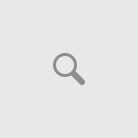
Thanks Ila I hope I pronounce your name correct. Thank you for the comment and to answer your question I am still building a reader’s base.